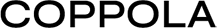FAQs for Virtual Festival
We are thrilled to offer over 90 films to view on our online streaming platform, TasveerTV! Access to the virtual film catalogue will run from November 7 – 20, 2022.
To view films online you will need to purchase either the ALL ACCESS PASS (grants you access to all virtual and in-person events), or the VIRTUAL PASS (access to watch films virtually only). Online films will not be ticketed individually.
Notes on Virtual Film Access:
- Once you start viewing your film you will have 72 hours to complete it
Many films will be geo-blocked to specific locations, meaning they are only viewable from those specific locations. We will note where a film is available to view on the event listing on the schedule page.
- Purchase a ALL ACCESS PASS or VIRTUAL PASS
- Receive a confirmation of your order and receipt via email
-
Decide how you want to watch:
- View online at watch.tasveer.tv OR
- Download the TasveerTV app on Roku or Fire TV.
- Login to any of the above portals with the same Email Address & Password created when you purchased your Pass
- Begin streaming (festival dates 11/7-11/20/22 only).
- Download or add the TasveerTV Channel app on Roku or Fire TV
- Cast from a computer or Android phone/tablet using the Chrome browser to a Chromecast device.
- Airplay from a computer, iPhone, or iPad to an AppleTV (Gen 2 and above) or to any Smart TV bearing the “AirPlay” badge.
- HDMI from a computer to your TV.
“Can I use the web browser built into my TV?”
Maybe. Unfortunately, many built-in Smart TVs’ web browsers don’t support protected content playback. If you get a black screen or error message, it’s likely that your TV is not compatible. Try another method to get the video onto your TV.
Stream at watch.tasveer.tv
System Requirements:
-
PCs running Windows 7+
- Google Chrome, Firefox, Microsoft Edge, Opera.
- Internet Explorer is not supported.
-
Intel-based Macs running macOS 10.12+
- Google Chrome, Firefox, Safari, or Opera.
Stream at watch.tasveer.tv
System Requirements:
-
iOS devices (iPhone, iPad).
- Use Safari on iOS 11.2 or later.
- Screen mirroring is not supported, ensure it is turned off in your device settings.
-
Android devices
- Use Chrome on Android 6.0 or later.
When
- Once you have purchased a Pass, you can watch films from November 7 – 20, 2022
- Once you start viewing a film, you will have 72 hours to complete it
Where
- Most films will be available to watch worldwide
- Some filmmakers will request that their films ONLY be viewable in certain areas, or that they be available everywhere EXCEPT in certain locations. This is called Geo-blocking. If you attempt to play a film and get an error message saying the title is not available in your location, it is because that film has been Geo-blocked. We apologize for any disappointment this may cause, but can assure you that plenty of titles will be available globally.